将前后端项目部署到Linux服务器上后,前端无法访问到后端解决方式(vue+SpringBoot)
问题一:https跨域问题
下面举了三个前后端分离项目的例子,配置都差不多,只不过我想写详细一些给你们看,因为我配置第一个项目的时候还好,但是配置第二个项目遇到了一些问题。所以多写几个例子,方便大家看的明白一些。
修改vue项目中 config 下的 index.js 配置文件,加上代理
dev: {
assetsSubDirectory: 'static',
assetsPublicPath: '/',
proxyTable: {
'/api': { //代理标识
target: 'http://localhost:8888',
changeOrigin: true, // 允许跨域
secure: false,
pathRewrite: {
'^.api': '/'
}
},
'/apis': { //代理标识
target: 'http://localhost:8889',
changeOrigin: true, // 允许跨域
secure: false,
pathRewrite: {
'^.apis': '/'
}
},
'/apiss': { //代理标识
target: 'http://localhost:8887',
changeOrigin: true, // 允许跨域
secure: false,
pathRewrite: {
'^.apiss': '/'
}
},
}
打开Linux上的安装的nginx下的目录,对nginx.conf文件进行修改 在server 443里面进行修改
server {
listen 443 ssl;
server_name www.upahead.cn;
root /www/wwwroot/upahead.cn;#前端文件存放地址(官网 前端文件存放地址)
index index.html index.htm;
ssl_certificate cert/cert_file_name.pem;
ssl_certificate_key cert/cert_file_name.key;
ssl_session_timeout 5m;
ssl_ciphers ECDHE-RSA-AES128-GCM-SHA256:ECDHE:ECDH:AES:HIGH:!NULL:!aNULL:!MD5:!ADH:!RC4;
ssl_protocols TLSv1 TLSv1.1 TLSv1.2;
ssl_prefer_server_ciphers on;
location / { # 前端项目一
index index.html index.htm;
}
location /manager{ # 前端项目二
alias /www/wwwroot/upahead.cn/manager/;#(Xxx 管理系统 前端文件存放地址)
try_files $uri $uri/ /manager/index.html;
index index.html index.htm;
}
location /farm{ # 前端项目三
alias /www/wwwroot/upahead.cn/farm/;#(Xxx 智慧农场 前端文件存放地址)
try_files $uri $uri/ /farm/index.html;
index index.html index.htm;
}
# https跨域配置
add_header Access-Control-Allow-Origin *;
add_header Access-Control-Allow-Headers X-Requested-With;
add_header Access-Control-Allow-Methods GET,POST,OPTIONS;
location /api { # 后端项目一
rewrite ^/api/?(.*)$ /$1 break;
proxy_set_header Host $host;
proxy_set_header X-Real-IP $remote_addr;
proxy_set_header X-Forwarded-For $proxy_add_x_forwarded_for;
proxy_pass http://xx.xx.xx.xx:8888/; # 转发地址
}
location /apis { # 后端项目二
proxy_set_header Host $host;
proxy_set_header X-Forwarded-For $proxy_add_x_forwarded_for;
proxy_pass http://xx.xx.xx.xx:8889/; # 转发地址
}
location /apiss { # 后端项目三
proxy_set_header Host $host;
proxy_set_header X-Forwarded-For $proxy_add_x_forwarded_for;
proxy_pass http://xx.xx.xx.xx:8887/; # 转发地址
}
}
问题二:端口开放问题
如果访问项目不报跨域问题了,而是报504,那么一般情况下就是没有开放端口。
放行443端口、以及后端项目的端口号
1.因为我用的是阿里云服务器,所以进入阿里云,开放安全组规则,
我一共有三个项目,那就把三个项目的端口都开放了
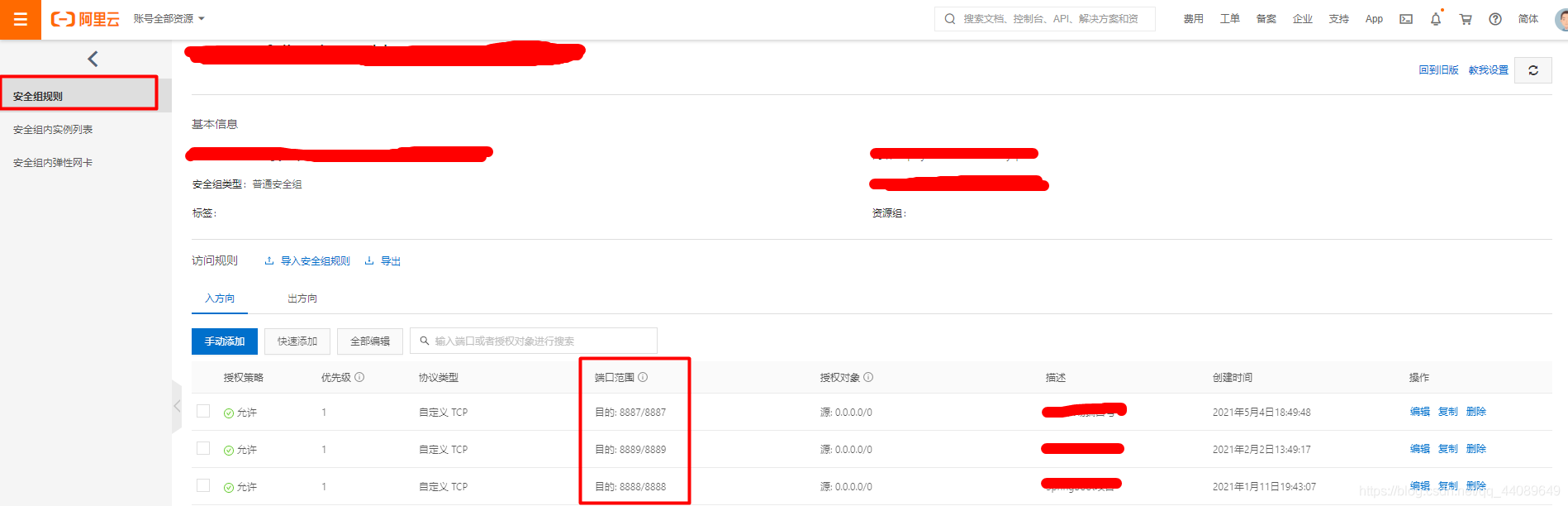 2.或者在“宝塔面板”上放行端口
2.或者在“宝塔面板”上放行端口
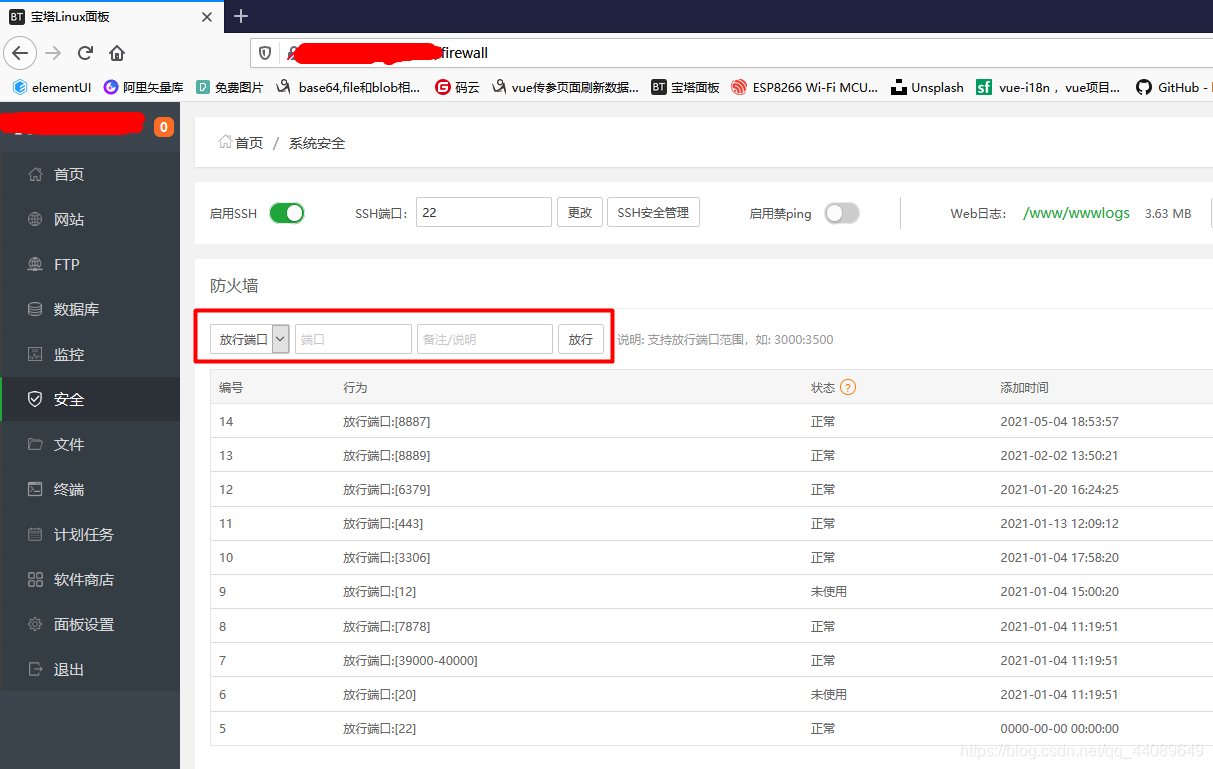
问题三:查看后端代码是否报错或未启动
还有些前两个都配置了,但是前端无法访问后端,那就先看看: 1.项目是否正常启动,查看进程命令
lsof -i:8888(这里的8888是你后端项目的端口号); 1.如果是SpringBoot项目,那么可以尝试更改SpringBoot的版本,回退一个版本试试 2.看看包是否导入完整 3.看看端口号是否被占用导致无法启动
2.项目是否报错了,查看日志命令 ,根据错误找对应的解决方式
tail -f nohup.out tail -100f nohup.out